In this article, you will learn how to register an account on Ninja Sage.
Follow these steps to create and verify your account:
Step 1: Download and Install Ninja Sage
-
Visit the official Ninja Sage website.
-
Click on the "Download" button to get the game installer.
-
If you're on Android, choose and download the Android version. Ninja Sage is currently supported on Windows PC, Android, iOS / MacOS / Linux via FlashBrowser.
Step 2: Register Your Account In-Game
-
Launch Ninja Sage on your device.
-
On the main screen, click on "Register".
-
Fill in the required fields:
-
Email: Enter a valid email address. Please remove any dots in the email except the domain itself. (e.g: Valid email for Gmail ([email protected]) | Invalid email: [email protected]).
-
Username: Choose a unique username.
-
Password: Create a secure password.
-
-
Please note that you can only register 1 account per day.
Step 3: Initial Login and Account Setup
-
After registration, log in to the game using your email and password.
-
Complete any initial setup prompts in the game to finalize your registration.
Step 4: Email Verification
-
Open your web browser and navigate to the Ninja Sage website.
-
Click on the "Login" button.
-
Enter your registered email and password to log in.
-
After you logged in, you will see the following screenshot.
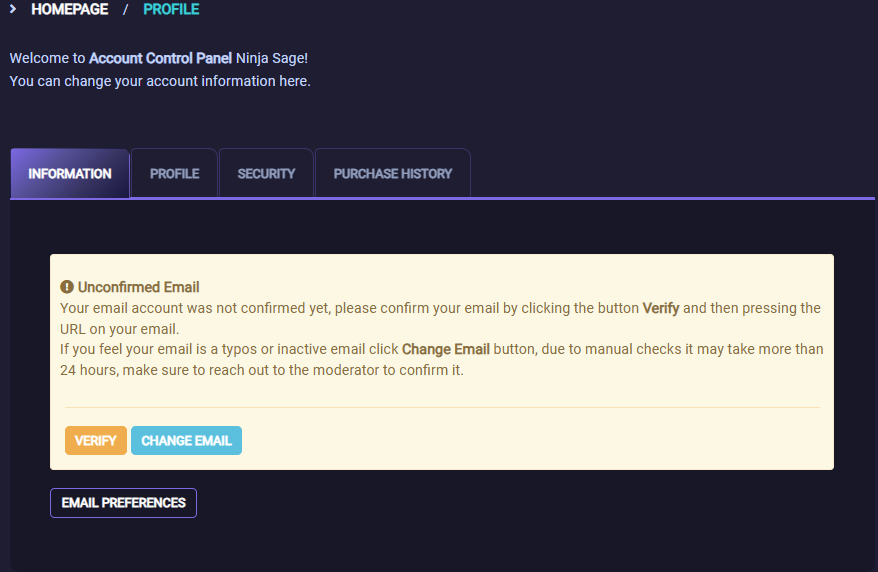
-
Click on the "VERIFY" button to verify your email.
Step 5: Verify Your Email
-
Check your email inbox for the verification email from Ninja Sage.
-
Open the email and click on the verification link provided.
-
You will be redirected to the Ninja Sage website, confirming that your email has been verified.
Troubleshooting Tips
-
Didn't receive the verification email?
-
Check your spam or junk folder.
-
Ensure you entered the correct email address.
-
Request a new verification email from the account settings page.
-
-
Forgot your password?
- Use the "Forgot Password" link on the login page to reset your password.
-
Issues logging in?
-
Ensure you are using the correct email and password.
-
Contact Ninja Sage support via Livechat for further assistance.
-
Additional Help
For more detailed guides and support, visit the Ninja Sage support page or community forums. Enjoy your journey in the world of Ninja Sage!